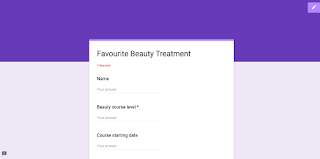I created a youbube account for my pre 16 level 1 beauty therapy class. Part of the course requirement for a pre 16 level 1 is to gather evidence of the learners completing two manicure treatments. I explained to the learners that I can make the videos private, indicating that the general public would not be able to access the video unless this was via a link. After my re-assurance to the learners they agreed, I found this so helpful to me as I could refer back to the learners work at anytime on any device.
One
issue I did have was that uploading the video to youtube on a college device
this was very time consuming and very difficult.
I
would this method to privately store my learners work but only if they were in
completing work groups or completing assessments at different times as this
would save time on the upload of the completed videos.